During the initial development of this website, I started by working in a local environment using Windows MAMP and localhost as the web address. However, when it came time to launch the site and send it to the shared host, I ran into a few problems.
That being said, I just want to mention that, after uploading the files via FTP, and moving the DB over to the new host, I was aware of the need to update the configuration.php file in the root of my Joomla website, as well as the need to update the TMP and LOG file locations, and clear the cache in the administrator back end. I’ve done all of this many times in the past, and I just expected it to work . . . but when I visited the new site’s homepage I was greeted by the following ominous message:
Class “Joomla\Plugin\Behaviour\Taggable\Extension\Taggable” not found

https://github.com/joomla/joomla-cms/issues/38474
I did some searching for that specific error, and didn’t come up with much. So, then I started searching for “Joomla errors after migration.” After determining that I had indeed done everything right as discussed above, I stumbled upon a Joomla GitHub post about the need to delete the autoload_psr4.php it was said that after deleting this file and reloading the site in the browser it would be automatically recreated. So I gave it a shot.
The file is located via FTP in the ROOT->Administrator->Cache folder:
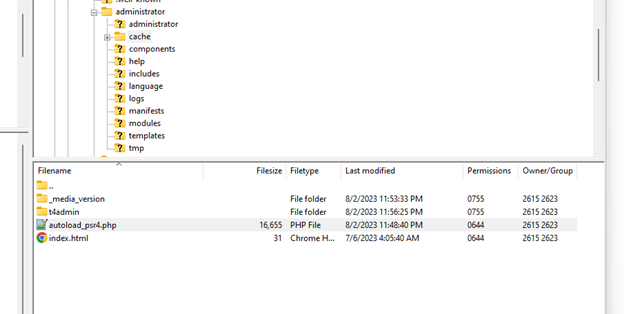
autoload_psr4.php
However, when I deleted that file and reloaded the page I was greeted with a new error, and this one seemed more ominous for sure:
Sorry, there was a problem we could not recover from. The server Returned a “500 – Whoops, looks like something went wrong.”
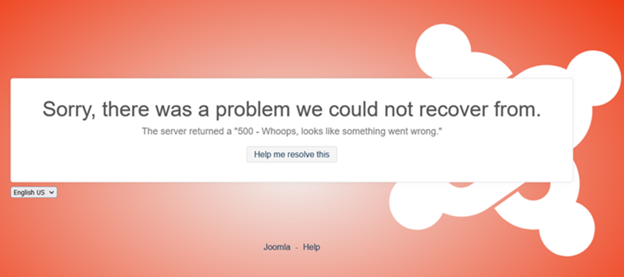
Whoops indeed! I again started searching for this specific error and was led to the following Joomla Documentation page, where it discussed potential fixes. I was able to turn on debugging in the configuration.php file, but that ultimately led me down a rabbit hole of additional error messages and fixes. Culminating in a discussion by several site owners that their site had been “bricked” with no resolution. Oi! Scary stuff!
But since I knew I had a working LOCALHOST version, it seemed like I would eventually find a solution, and I wasn’t too concerned about breaking the “live” site, since it was already seemingly broken beyond repair. All of the errors seemed to be pointing to missing classes or files, so I just decided to go with the nuclear option and just overwrite the Joomla files in the root of my website.
I ended up downloading the FULL INSTALL ZIP file from the Joomla website for my current version of Joomla which was 4.3.0 (at the time). I then uploaded the zip file to the root of my website, and using the CPANEL file manager, I unzipped it directly into the root.
This overwrote all of the core Joomla files, but left any add-ons, additional components, plug-ins and modules referenced in the database intact. After doing that, and clearing the cache again in the back end . . . everything started working again. Voila!
I hope this helps someone who’s ended up with a “bricked site” during migration. Be safe out there.




