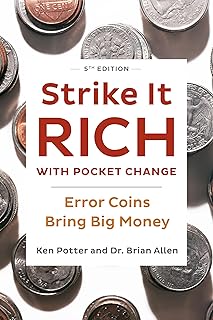| 00:00:00 | so I'm actually kind of excited about this video this is the first time we're going to try to integrate the electronics with the actual Hardware of the coin bot and see if we can get them coordinated in the last few videos we |
| 00:00:13 | got the electronics working that means we got both stepper Motors turning we got them to stop when we press a specific limit switch and we also got the addressable LED strip that we're going to use to light the coins working |
| 00:00:27 | now we're going to take those electronics and place them in into the actual Hardware of the coin bot and in this first series we're going to try to get the coin sorder working in a previous video I described how the coin |
| 00:00:40 | sorder worked but this part is really allowing a coin to drop from the top in any location and move it out to the sides so that it can be dropped in any one of the 10 sorted Stacks that are around the outside of the coin bot that |
| 00:00:55 | will allow us to sort the coins by features that are identified by the machine learning algorithm that will eventually power this coin bot as I'm putting this together I'll kind of walk through how each of the parts works this |
| 00:01:08 | first layer that I'm installing here is going to be the coin sorter that white disc is powered by one of the stepper Motors that we got working in the previous videos next to that white disc underneath the orange bit here you can |
| 00:01:21 | see that we can attach one of these limit switches and this white disc also on the bottom has a little Cog that sticks out and that is what's going to trip that limit switch and let us know when we're |
| 00:01:33 | in the home position there's actually a GT2 timing belt that connects the stepper motor to the coin sorder that white disc that we're talking about there's actually four mounting screws that attach the |
| 00:01:45 | stepper motor to the coin sorder but there's a small issue with the the whole sizing here so I can only install two of them but that should be plenty for the testing that we're going to do here and I have some cogs and pinions that |
| 00:01:58 | actually hold everything together so I can once I installed the stepper motor I have the belt installed and the coin sorder installed in those bearings but once I've finished installing the stepper motor and the white disc that's |
| 00:02:10 | the coin sorder I can actually flip the whole thing over and attach it to the coin stacker that's this black base part here that we've talked about in much earlier videos once I have that all flipped over and connected I can |
| 00:02:24 | actually connect everything up to the Raspberry Pi again that will be the limit switch and the four wires of the stepper motor also have to be attached to the stepper motor hat that's on top of the Raspberry |
| 00:02:38 | Pi once we have all those wired up we can actually run that script again and see if this coin sorter will actually home we'll know that the coin sorting homing mechanism is working properly if it stops in the same position every |
| 00:02:54 | time so let's give it a test so we can see that the coin sort are stopped in this position position between this one bearing and the coin studio and the interesting part about this is that the stepper motor is held in position and |
| 00:03:08 | won't allow the coin sorder to turn once it reaches that home position so I actually have to hit the other limit switch in order to turn that off and then I can rotate that coin sorter freely again once I do that once I |
| 00:03:22 | rotate it out of the home position we can run the script again and see if the coin order stops in the same position if it does I think we can call this a success here goes nothing fingers crossed so again it stopped in exactly |
| 00:03:36 | the same position which is exactly what we wanted it to do it stopped right between that bearing and the coin Studio I've tested this now several times on the bench without filming it and it stopped in exactly the same position |
| 00:03:48 | every time the home position for the coin sorder is going to be directly over that little drawer that I built to hold the majority of coins that have little to no value but as I looked down into the coin but I can see that the coin |
| 00:04:02 | sort is not perfectly aligned with that hole so in later version I will put the Cog just a little bit further forward so that coin sort of rotates into the perfect spot but for now I can adjust that in the software and once it homes I |
| 00:04:18 | can just jog It Forward just a little bit to make sure that it's perfectly aligned and I think that's enough for this video I'm really excited that that just kind of worked out of the box this is an idea that I had and I put it in |
| 00:04:29 | CAD 3D printed it and it all just kind of worked when I actually got the electronics plugged in I don't expect that to happen all the time in tomorrow's video I really want to work on the software a little bit I want to |
| 00:04:43 | make sure that we can jog that coin sorder into position so that it's perfectly aligned over the drawer I also want to see if I can adjust the software to move the coin sorder from the home position to any one of the other 10 |
| 00:04:56 | positions in the coin stacker this is Day 26 of a 30-day challenge I've given myself to post a video to YouTube Every Day in the month of September and as always if you have feedback for me about how I can build better coin sords or |
| 00:05:05 | make better videos please leave a comment down below but for now that's my two cents thanks for watching everyone stay awesome |