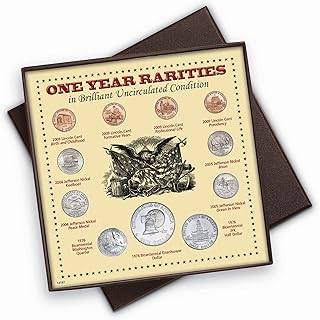| 00:00:00 | Hello everyone, and welcome back. Today we're going to talk about the Bambu Labs X One Carbon 3D printer with AMS, and whether or not it lives up to the hype of being able to go from right out of the box to printing with little or no fuss. But before we really get started, let me clarify that I bought this 3D printer with my own hard earned money. |
| 00:00:23 | So you can trust that the opinions I'll be sharing here are completely my own. This is not a sponsored video, although that might also be obvious from my current subscriber count. Now, I know I've been talking about buying a 3D printer for months now, but after watching a lot of other YouTube videos about people who constructed their own 3D printers, I realized that I wasn't |
| 00:00:46 | interested in going through the steep learning curve of sourcing and purchasing the parts and building my own from scratch. So to me, the X1 Carbon seemed like the perfect solution. The unboxing process was pretty straightforward, and the Quickstart Guide was surprisingly helpful. I say that because typically I would rather watch a few YouTube videos than |
| 00:01:07 | ever even think of reading the instructions. But in this case, I decided that since this little baby was fairly expensive and since I had no real world experience with 3D printing, that perhaps I could start this project at least by actually using the directions. Luckily, the Quickstart Guide was right at the top of the box, and it turned out to be oddly helpful and informative. |
| 00:01:30 | Who but my wife would have ever guessed? After getting familiar with the components of the printer, it was time to begin. Now, my package included the automated Material System or AMS upgrade. The AMS was shipped inside the printer and held in place by a few screws. Bambu Labs installed a few additional locking bolts to protect the printer during shipping, and everything seemed to be covered in plastic wrap. |
| 00:01:56 | After removing the excess padding and AMS protection, you then remove a few more screws that lock the Z axis in place during shipping. Next, you attach the five inch touchscreen to the front of the printer. Then connect the AMS Cabling and Filament guide tubing between the AMS and the printer, then power everything on. Once you power on, you can install some of the provided filament. |
| 00:02:45 | The printer comes with a few small rolls of test filament, including this nice 1 kg roll of high vis orange PLA plastic, which I thought was perfect for printing my first few tests. The next step is to run the software calibration, and this is where things started to go off the rails a bit. Once everything is powered up, |
| 00:03:04 | the machine asks you to run a calibration application from the touch screen. But when I tried to run the calibration, I got an error that read Z-axis Homing Error. After a few reboots and restarts, I wasn't able to get beyond the error so I put in a ticket with Bambu Labs customer support. After doing that, I didn't really feel like waiting around |
| 00:03:24 | for a response, so I did a quick Google search for the printer model and error and found out that at least one other person had a similar issue. The solution that Bambu Labs gave that customer was to upgrade the firmware. So I exited out of the calibration and ran the firmware update, and lo and behold, everything started working properly. I was excited to get started, |
| 00:03:46 | and so I used one of the preset files that is native to the machine, and I suspect that many of you watching this will have seen one of these before. This benchy printed in a little over 15 minutes, and I'm told that's pretty fast. I've never owned a 3D printer before, so perhaps I'm being spoiled. I really don't know. But that being said, these benches are designed to show off |
| 00:04:09 | the capabilities of your printer and ensure that everything is working as advertised, especially in the smaller, more detailed areas. Not only was the printer very fast, it was able to handle small details like printing a smooth waterline on the bottom half of the boat, and the flooring, roof and smoke stack look great. I'm not sure the camera I'm using can |
| 00:04:31 | really do justice to this thing, but here in person it is really impressive. But after that initial print, I started running into a few more issues. Any of you who've watched my earlier videos have seen some of the 3D models I put together to help describe what I had in mind for my penny sorting robot. If so, you'd be familiar with this little gizmo I'm calling the slider. Well, since this was really one |
| 00:04:55 | of the main components of the robot build I have in my head, I decided this would be the first custom design part I wanted to print. I exported my 3D model from FreeCad as an STL file and sent it to the Bambu Slicer for 3D printing. And almost immediately I started to have problems with first layer adhesion and I was pretty disappointed. |
| 00:05:16 | My first thought was that if Bamboo Labs thinks a glue stick is the answer to first layer adhesion, I'll just try to add more of that to the build plate. But that only seemed to make the issue worse. I then tried everything listed on the Bamboo Labs wiki regarding first layer adhesion issues, including cleaning the bed, checking the build plate and filament temperatures, adjusting the part, cooling, |
| 00:05:39 | and finally adjusting the thickness of the first layer. The theory is that a thicker first layer would stick better to the build plate. But even after all that, I continued to have problems. But then I took a closer look at the build plate and remember before when I said that everything in the original box was covered in a protective plastic coating? Well, upon closer inspection, |
| 00:06:01 | it turns out that even the build plate had a layer of Saran Wrap on it. Once I actually removed the protective film from the build plate, I haven't had any further first layer adhesion issues. I just simply used the recommended settings for each type of filament, and it seems to print just fine each time. But then after a few prints, I started having a problem with too much |
| 00:06:24 | first layer adhesion, and it became extremely difficult to remove parts from the build plate after they were printed. Well, it turns out that the glue stick is actually meant to help you release the part from the build plate and not stick the part to the build plate, as I had originally thought. That makes sense now, but it seems a bit backwards after what |
| 00:06:43 | they taught me about glue sticks in grade school. The other issue I had was changing the filament spool in the AMS. I thought it would be a simple matter to split the plastic AMS spool, put the cardboard ring that held the filament on the spool, put the two halves together, and throw it back in the AMS. But every time I tried this with a brand |
| 00:07:04 | new roll of genuine Bambu Labs filaments, I simply could not get the two halves of the plastic spool to connect back together. After putting the filament on, it seemed like either the cardboard ring was just too wide for the spools, or if I did somehow manage to get the two halves together, they appeared cockeyed and would not roll properly in the AMS. This eventually led to the filament getting bound and tangled, |
| 00:07:29 | or the AMS simply not accepting the filament to begin with. Well, remember back when I said I didn't like to read the directions? Well, after messing up my third spool of genuine filament, I was flipping through the little booklet that came with one of the spools, and apparently the cardboard roll has a little notch in it. That notch, perfectly aligns with a small peg on the side of the spool. |
| 00:07:52 | Once you get those aligned properly, everything just sort of pops together. Oops. And as it turns out, the cardboard roll also contains the RFID chips, which allow the AMS to identify the specific filament and color loaded into the particular AMS slot. So the moral of this lesson is that you |
| 00:08:11 | really should read all of the directions, even if the process seems so intuitively obvious that even an idiot should be able to figure it out. So, what's the final verdict? I'd say that the Carbon X1 with AMS definitely exceeded my expectations, and I think it quite possibly the perfect first 3D printer. And please note again that I'm saying |
| 00:08:31 | these things without any compensation from Bambu Labs. But if they ever did want to sponsor one of my videos with, say, free filament, I would wholeheartedly endorse their products. Still, just so you know, their customer support responded to me within 24 hours on that first ticket I opened. But since I had already figured it out, we were able to close it immediately. |
| 00:08:51 | My only real issues with the printer so far turned out to be noob user error, but like all of us, I simply don't know what I don't know, and honestly, removing the plastic cover from the build plate was not mentioned anywhere in the Quickstart Guide or online that I could find. It also wasn't clear that there was anything on the build plate at all. The plastic that covered the build plate looked like it just belonged there. |
| 00:09:15 | I think it would have been nice if there was some sort of warning or a pull tab on it that said remove before use or something similar. I know I'll try to get a little better about reading the directions, but let me know in the comments if you've ever tried to build something complicated without reading the instructions first. In reality, I still haven't fully grasped how cool it is to have an idea in my head |
| 00:09:36 | and actually have a physical part in my hands just a few hours later. That has really been pretty awesome, and I think this is going to be a real game changer as I ramp up my robot design process. So stay tuned if you want to see the robot start to take physical shape. If you're into this sort of thing, check out this other video that YouTube thinks you might like. |
| 00:09:40 | But for now, that's my two cents. Thanks for watching, everyone. |